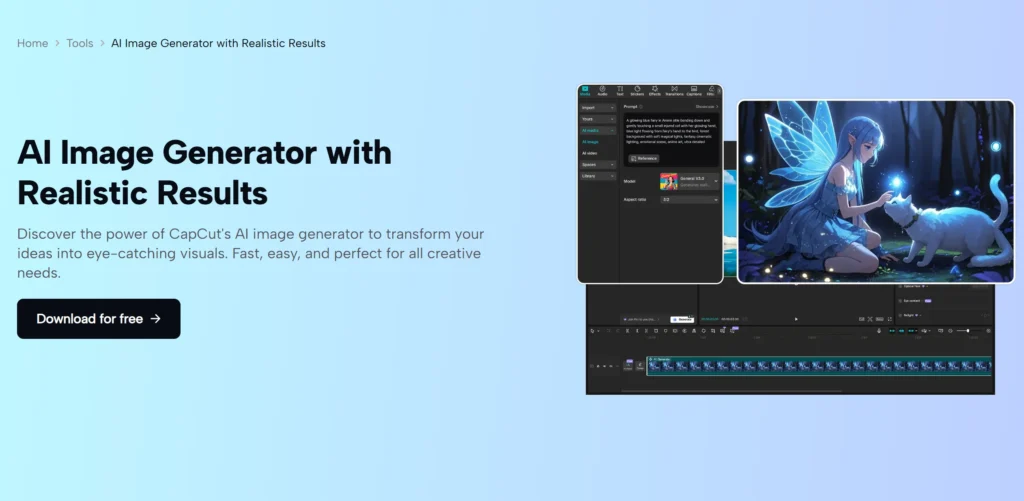
AI image generators are transforming how beauty, fashion, and salon professionals ideate, sell, and deliver personalized looks. With a selfie or reference photo, clients can preview hair colors, cuts, makeup finishes, and nail art in seconds, while stylists co-create mood boards that nail shade, shape, and texture before any commitment. Boutiques and brands can spin up on-brand campaign visuals, lookbooks, and product mockups rapidly, keeping content fresh across websites and social feeds.
For salons, AI speeds up consultations, reduces guesswork, and elevates client confidence with realistic try-ons and before/after simulations. Clear, specific prompts (style, color, lighting, fabric, vibe) plus a few references yield the best results, and testing across diverse skin tones and hair textures ensures inclusivity. Used transparently and ethically, AI becomes a creative partner that turns inspiration into salon-ready, fashion-forward design—fast.
What is an AI Image Generator?
An AI image generator is a tool powered by artificial intelligence that can create images based on text prompts or reference images. By analyzing large datasets, AI models learn patterns and styles from a wide range of existing images, allowing them to generate entirely new visuals that match the given description or reference.
For example, if you type in a prompt like “a beach at sunset with a dolphin jumping,” the AI image generator will produce an image that reflects this description. These tools use complex algorithms to blend creativity, realism, and accuracy, allowing users to generate highly detailed and imaginative images in just a few seconds.
The best part? You don’t need to be a skilled designer to use these tools. With the rise of AI image generators, anyone can create professional-looking graphics for websites, social media, presentations, marketing materials, and more.
The Role of AI in Personalized Graphic Design
Personalized graphic design refers to the creation of unique designs tailored to an individual’s or brand’s specific needs. Traditionally, this type of design required advanced skills and significant time investment. However, with the help of AI, the entire process has become much more accessible.
AI image generators enable users to create designs that are highly personalized to their preferences. Whether you’re a business owner who wants custom graphics for marketing or an individual creating a personal AI avatar, AI image generation offers a solution that is both fast and affordable.
For instance, AI-generated avatars have become popular, especially on social media and in virtual environments. These AI avatars are designed based on specific features or descriptions, providing users with a unique visual representation of themselves. The AI can generate realistic or cartoonish avatars, depending on the user’s preferences, and is often used for profile pictures or characters in video games.
The Benefits of Using AI Image Generators
| Benefit | What it means | Beauty/Fashion/Salon example | Tip |
|---|---|---|---|
| Time-saving | Images in seconds | Quick hair/makeup/nail try-ons; fast lookbooks | Save common prompts (bridal, balayage, streetwear) |
| Cost-effective | Less spend than stock/designers | Budget promos, menus, campaign art | Reuse templates; keep a brand prompt |
| Customization | Tailored to your brief | Match skin tone, hair texture, nail shape, brand palette | Specify style, color, finish, lighting |
| Creative ideas | Explore fresh concepts | Editorial beauty, runway looks, trend tests | Generate 5–10 variants, pick the best |
The Future of Personalized Graphic Design
Looking ahead, AI will continue to play a significant role in shaping the future of personalized graphic design. As AI technology evolves, we can expect even more advanced tools that allow for deeper customization and improved results.
- Greater accuracy and detail: AI models will become more sophisticated, offering even greater accuracy when generating complex or highly detailed designs. Whether you’re designing logos, promotional graphics, or illustrations, AI will be able to deliver exactly what you envision.
- Collaborative design: AI will not only serve as a tool for generating images, but it will also become a collaborative partner for designers. Imagine an AI that understands your design style, suggests improvements, and helps refine your work. The future of graphic design could involve a seamless partnership between human creativity and AI-generated ideas.
- Integration with other creative tools: AI-powered tools will continue to integrate with other design software, making it easier to incorporate AI-generated visuals into a larger project. For example, AI image generation could become part of your workflow in applications like Adobe Photoshop, Canva, or even video editing tools.
- Democratization of design: As AI becomes more accessible, the ability to create personalized designs will no longer be limited to those with design skills. Anyone with a creative vision will be able to produce professional-quality graphics, allowing for a more diverse range of voices in the design space.
How to Use CapCut’s AI Image Generator
If you’re looking to try out an AI image generator for your next project, CapCut’s AI image generator is a great place to start. CapCut is a popular video editing tool, and its desktop version comes with powerful AI features, including the ability to create high-quality images based on your descriptions. Here’s how to use CapCut’s AI image generator in three simple steps:
Step 1: Describe Your Vision
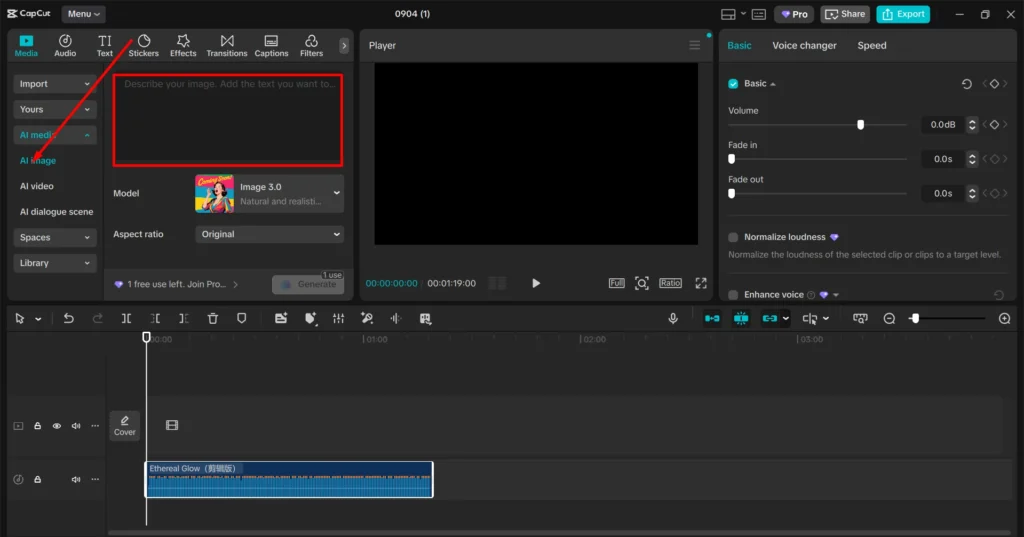
Launch CapCut and enter the editing interface. From the left panel, go to “AI media” > “AI image”. In the prompt box, type a detailed description of the image you want to generate. You can also click the “Reference” option to upload a sample image that guides the AI generation. The more detailed your description, the better the results.
Step 2: Select a Model and Aspect Ratio
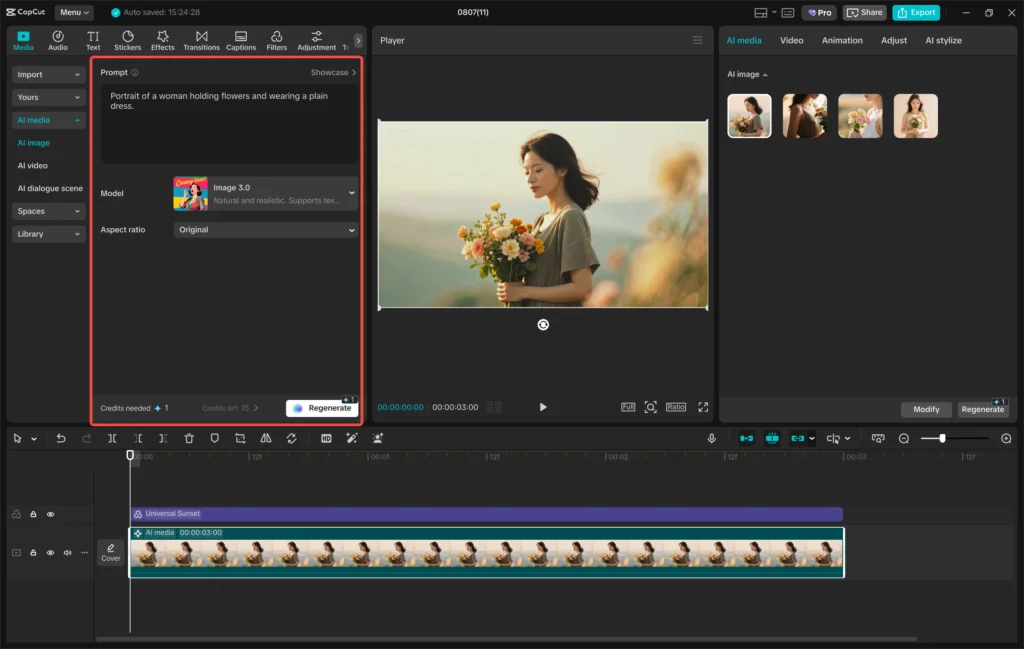
After entering your prompt or adding a reference image, select an AI model such as Image 3.0, Image 3.1, Image 2.0 Pro, and Seedream 4,0. Each model is designed for different levels of realism and detail, so choose one that suits your needs. Then, pick the aspect ratio based on your target platform (e.g., 9:16 for TikTok or Instagram, 16:9 for YouTube). Once your prompt and settings are ready, click the “Generate” button. CapCut’s AI will analyze your input and produce a result in seconds.
Step 3: Download and Share
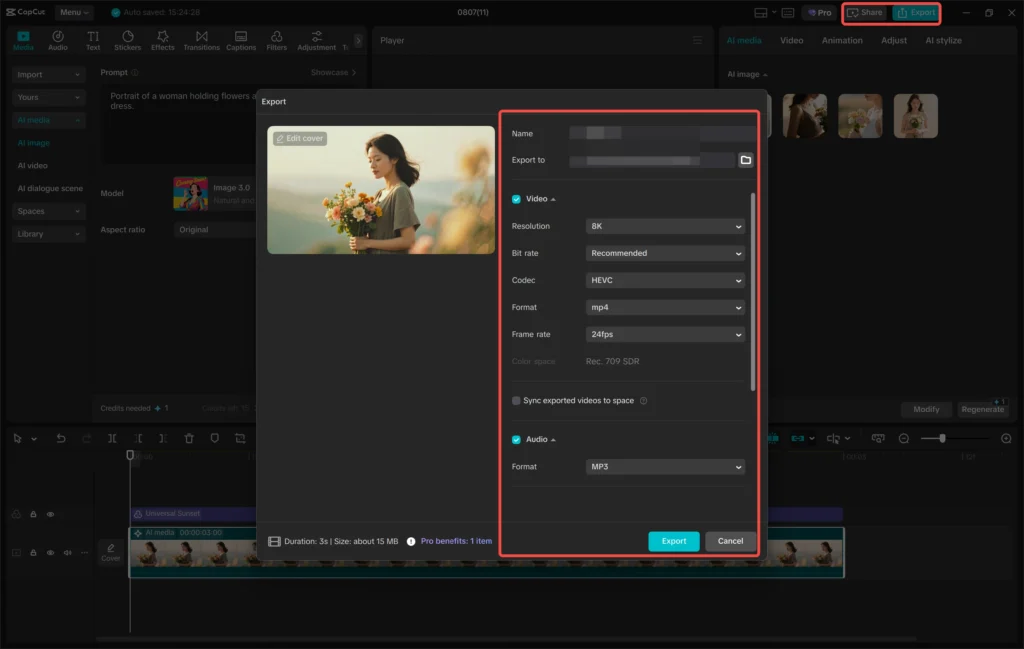
Once you’re happy with the image, click on the Export button at the top-right corner. Choose your desired format and resolution (up to 8K), then click “Export” to download the image to your device. Now you can use your AI-generated image in your projects or share it with others!
Conclusion
AI image generators are changing the landscape of graphic design, making it easier and more accessible for everyone to create personalized visuals. Whether you’re looking for a custom AI avatar, professional-grade marketing materials, or unique images for your personal use, AI image generation offers endless possibilities. With tools like CapCut’s AI image generator, you can create high-quality designs in just a few simple steps, bringing your creative vision to life faster than ever before. As AI continues to evolve, we can expect even more exciting advancements in personalized graphic design that will empower both designers and non-designers alike.
